If you want to rerun a advertisement witch already installed, you need first to remove a registry key:
x86 architecture
HKEY_LOCAL_MACHINE\SOFTWARE\Microsoft\SMS\MobileClient\Software Distribution\Execution History\System\package idx64 architecture
HKEY_LOCAL_MACHINE\SOFTWARE\Wow6432Node\Microsoft\SMS\MobileClient\Software Distribution\Execution History\System\package idUnder System you need to find the PackageID of the package you want to rerun. Remove the correct PackageID key.
Then re-run the advertisement in SCCM Client Center.
In addition to the ad being automatically re-run, you also have options to run the ad manually:
- On the client, you can go to Software Center in the start menu and then find the advertisement you want to run.
- You can also run the advertisement remotely by opening SCCM Client Center (if installed), connecting to the correct client and then clicking on Advertisements on the left and choosing the correct Application to run the advertisement again.
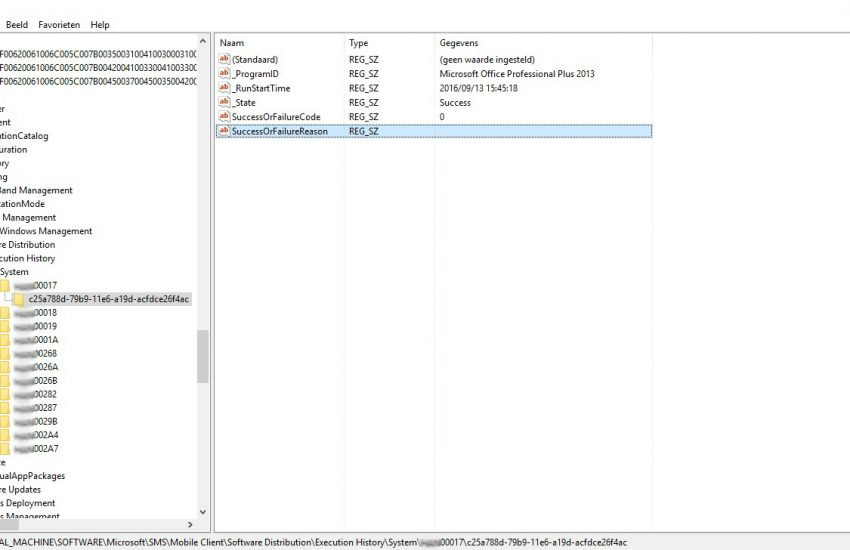
I have noticed that online diploma is getting well-liked because accomplishing your degree online has become a popular method for many people. A large number of people have not necessarily had a possibility to attend a normal college or university yet seek the raised earning possibilities and a better job that a Bachelor’s Degree offers. Still other folks might have a diploma in one training but would like to pursue anything they now have an interest in.